在KivyMD的RecycleView组件中,我正在处理多列布局。为了简化说明,以下代码片段仅包含一个预期单行展示的ref列和一个应该占据屏幕剩余空间且文本能够完全可读地自动换行的message列。这两列都采用MDLabel实例实现:
from kivymd.app import MDApp
from kivy.lang import Builder
from kivy.properties import StringProperty
from kivy.uix.recycleview import RecycleView
from kivy.uix.boxlayout import BoxLayout
from kivymd.uix.label import MDLabel
from random import randrange
from loremipsum import get_sentences
Builder.load_string('''
<RVLayout>:
spacing: 2
size_hint: None, None
height: message.texture_size[1]
MDLabel:
size_hint_x: None # 设置标签宽度随文本内容自适应
halign: 'center'
text: root.ref
md_bg_color: app.theme_cls.bg_darkest
MDLabel:
id: message
text: root.message
md_bg_color: app.theme_cls.bg_darkest
<RV>:
viewclass: 'RVLayout'
RecycleBoxLayout:
spacing: 2
default_size: None, dp(10)
default_size_hint: 1, None
size_hint_y: None
height: self.minimum_height
orientation: 'vertical'
''')
class RVLayout(BoxLayout):
ref = StringProperty()
message = StringProperty()
def on_size(self, *args):
self.height = self.ids.message.texture_size[1]
class RV(RecycleView):
def __init__(self, **kwargs):
super(RV, self).__init__(**kwargs)
self.data = [
{
'ref': str(x).zfill(8),
'message': ' '.join(get_sentences(randrange(1, 4)))
} for x in range(50)]
class TestApp(MDApp):
def build(self):
return RV()
if __name__ == '__main__':
TestApp().run()
可以看到,我在RVLayout类中添加了一个on_size方法,确保在调整尺寸(桌面场景下)时能保持良好的视觉效果:

在任何窗口宽度下,message元素的高度都能恰到好处地适应,而ref列的宽度始终保持不变:
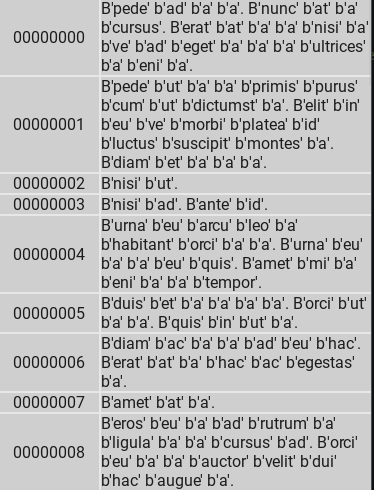
现在遇到的问题是,当我以大于1的密度值启动应用时(比如设置了环境变量KIVY_METRICS_DENSITY=2),尽管字体增大,但ref列的宽度依旧不变,导致了以下显示效果:
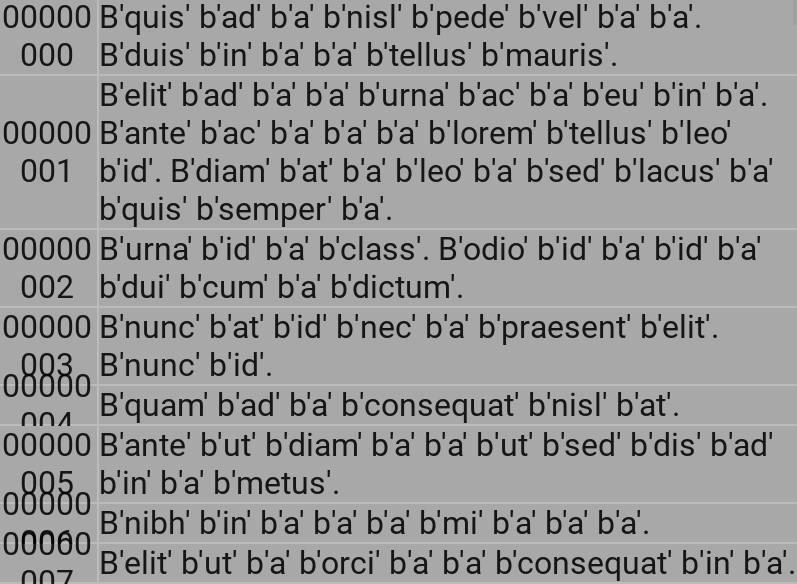
那么,如何让ref列的宽度随屏幕密度自适应调整呢?